(Nov 1, 2017 update!!! – I’ve now used the new Amazon KDP service extensively. My commentary regarding my personal experience appears at the bottom of this article.)
(Sept 22, 2018 update!!! – Createspace has moved entirely to KDP. It’s not even an option any longer. RIP Createspace. All hail KDP!!)
* * *
Authors who use Amazon’s Createspace or KDP services might want to take a look at the new option recently released.
Apparently Amazon has decided to consolidate some of their print-by-demand services by offering softcover book sales via KDP.
What does it mean? Situation: not quite certain
Right now the KDP softcover print option is in beta mode, meaning Amazon is testing its viability. But if it takes off, and if it expands print services to include non-standard book trim sizes, (right now it doesn’t) one wonders if the shift in focus away from Createspace will benefit authors. Will KDP-like marketing services (similar to Kindle Countdown) be made available? Does Amazon have additional marketing services in mind?
Here’s the basics straight from Amazon’s help page:
* * *
Move Your CreateSpace Paperback to KDP (Beta):
Moving your CreateSpace paperback to KDP will consolidate your paperback and eBook publishing on a single website. You will receive combined royalty payments for the marketplaces you sell your eBooks and paperbacks to. You do not need to do anything extra – your current account settings, payment information and tax details do not need updates. With KDP, you can distribute to Japan in addition to the US and European marketplaces. We also offer a multilingual user interface and customer support in German, Spanish, French, Italian, Portuguese, Dutch, and Japanese.Although KDP doesn’t yet offer author copies, proof copies, or expanded distribution, we will be adding those features in the future.KDP’s print features won’t affect any existing CreateSpace titles unless you choose to republish them on KDP. It’s up to you whether you want to start publishing new paperbacks on KDP.
KDP and CreateSpace feature comparison chart
| Feature | KDP | CreateSpace |
| Distribution to Amazon.com (US) | Yes | Yes |
| Distribution to Europe (Amazon.co.uk, Amazon.de, Amazon.fr, Amazon.it, and Amazon.es) | Yes | Yes |
| Distribution to Japan (Amazon.co.jp) | Yes | No |
| Order physical proof copies | Not yet | Yes |
| Order wholesale author copies | Not yet | Yes |
| Expanded distribution to bookstores and non-Amazon websites | Not yet | Yes |
How to publish your CreateSpace paperback on KDP
- Set up a new paperback title on your KDP Bookshelf.
- On the Paperback Details page, enter the same metadata used for your CreateSpace book.
- Select “Yes” when asked whether this book was previously published on CreateSpace.
- Click “Save and Continue” to move on to the Paperback Content page.
- Under the ISBN header, enter the same 13-digit ISBN used to publish your book on CreateSpace. If you have a 10-digit ISBN issued by CreateSpace, use the ISBN converter to find your 13-digit ISBN equivalent.
- Click “Continue” to sign in to your CreateSpace account and validate your ownership of the title.
Once you’re redirected back to KDP, you’ll want to enter the same book details (publication date, trim size, paper type, cover finish) and upload the same manuscript and cover files you used to publish on CreateSpace. KDP’s print specifications are similar to CreateSpace, except we don’t support custom CreateSpace trim sizes. See the trim sizes KDP supports
With our Online Previewer, you can proofread your paperback manuscript online or download it to view offline.
After you publish your CreateSpace book on KDP, we’ll automatically remove your CreateSpace paperback from sale, and your KDP sales will be tracked in your KDP sales and royalty reports. You can still access historical sales reports on CreateSpace but you will not need to take any additional action there.
Files made with CreateSpace templates
In most circumstances, if you used a CreateSpace template to format your cover or manuscript file, you can reuse the same files to publish your CreateSpace paperback on KDP. See exceptions where you’ll need to edit your Cover files and Manuscript files below. If you paid for a CreateSpace cover or interior service, contact CreateSpace customer support to get your files.
If Online Previewer finds errors in your uploaded files, you’ll want to correct the formatting and reupload the files. Troubleshooting tips follow below, and you can also see our KDP Print Publishing Guidelines for detailed help with formatting errors.
Cover files
Some older CreateSpace cover templates include white space around the edges that trigger errors on KDP’s Online Previewer. If you used a CreateSpace template to create your cover, make sure it matches your book’s intended trim size and remove any extra white space. Learn more about KDP’s cover size requirements.
Manuscript files
KDP does not support custom CreateSpace trim sizes. If you used a CreateSpace interior template to create your manuscript file, make sure it’s in a trim size that KDP supports. If not, reset the trim size and reformat your manuscript file to match your new trim size.
* * *
I’m intrigued (and maybe a little bit hopeful) about this move.
Although, considering the huge issues with Amazon’s reporting of page-reads via the Kindle Unlimited program, maybe I shouldn’t be so optimistic.
What do you think?
* * *
November 1st update!!
Over the last several months, I’ve moved about half of my paperback titles over to the KDP system. I did this as a trial run to gauge KDP’s effectiveness for in-print titles.
My findings are as follows:
- The KDP reporting interface is significantly simpler than Createspace. It’s always nice to centralize sales reporting in a single database, and KDP does it nicely, meshing e-book sales with print sales in quick, clean fashion. Reports are easy to download, and sales charts are clean and accurate.
- Moving titles from Createspace to KDP is about as easy as one could hope. Just plug in the book’s Createspace ISBN, and boom, the manuscript, cover art, and meta-data move over within minutes. Also…no lag time. Books published or changed in this fashion don’t go offline for days (like they do for Createspace.) Authors who wish to edit/change their best-selling books will appreciate the streamlined process and the lack of lost sales.
- However…and this is a BIG deal…since moving a total of sixteen softcover titles from Createspace to KDP, I’ve seen a precipitous drop in sales volume for a number of my titles. I didn’t change meta-data, keywords, cover art, or the manuscripts, and yet sales of this, this, and this instantly fell from about 60 per month to near-zero. It’s inexplicable to me, and is the deciding factor to NOT move any additional titles to KDP.
- And then of course, the big problem remains – KDP still doesn’t allow authors to buy copies of books at wholesale pricing. Meaning, if you’re hosting a book signing, selling books face-to-face (like I do) or selling direct to bookstores (like I do) you’re pretty much out of luck. Rumor is this will eventually change, but as of yet I haven’t seen any movement toward allowing authors to buy at wholesale.
While it’s possible a wild coincidence may be to blame for three high-selling titles to fall off the map completely at the exact same time they were moved to KDP, I’m just not buying it. At this time, I’d recommend against authors (new or established) using the KDP print system. Stick with Createspace for now. It’s clunkier and has its issues, but buying wholesale is invaluable, as is not risking a meaningless sales-plummet.
KDP Softcover Grade – D
* * *
May 15th update!!
- Finally! KDP allows authors to buy their books at wholesale prices. AND it allows purchases of beta softcover copies for editing/reviewing. This is a BIG deal, allowing authors to access inexpensive softcovers for high-volume sale at shows, conventions, and book signings.
I’m upgrading my grade of KDP Softcover system to a B+
* * *
Sept 22nd, 2018 update!!
- Createspace is all but gone. KDP has consumed it, and it’s now pretty much mandatory to shift titles over to KDP.
- Fortunately, the process is fairly seamless. Click here for the complete scoop.
Also, I’m upgrading my grade to an A. Finally!!
*
Author of sci-fi hit A Door Never Dreamed Of
Creator of Coffee Table Philosophy





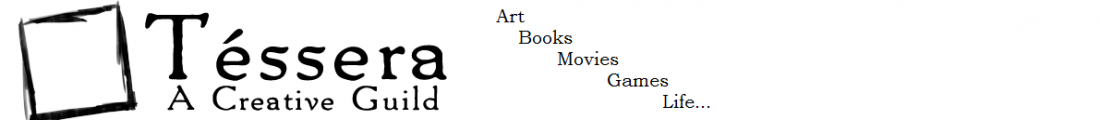
I read the link that was withing the email. There is nothing about Createspace closing. It will still be there. The KDPI is a print service offered by KDP for Authors to combine services for Print and media under one web-site. No more signing-in to two separate web-sites: CREATESPACE and KINDLE. It is up to the author to decide whether to do it or not. So, at this moment you can still publish on CREATESPACE. Although, you can see the writing on the wall where this will lead to.
Since publishing this article, I’ve converted about a third of my books to KDPI.
Observations:
Slight increase in sales (not sure if it’s related)
Still no function to purchase wholesale copies (a real drawback)
No other noticeable advances to the beta
I’ll hold off on converting my other books until more features are added.